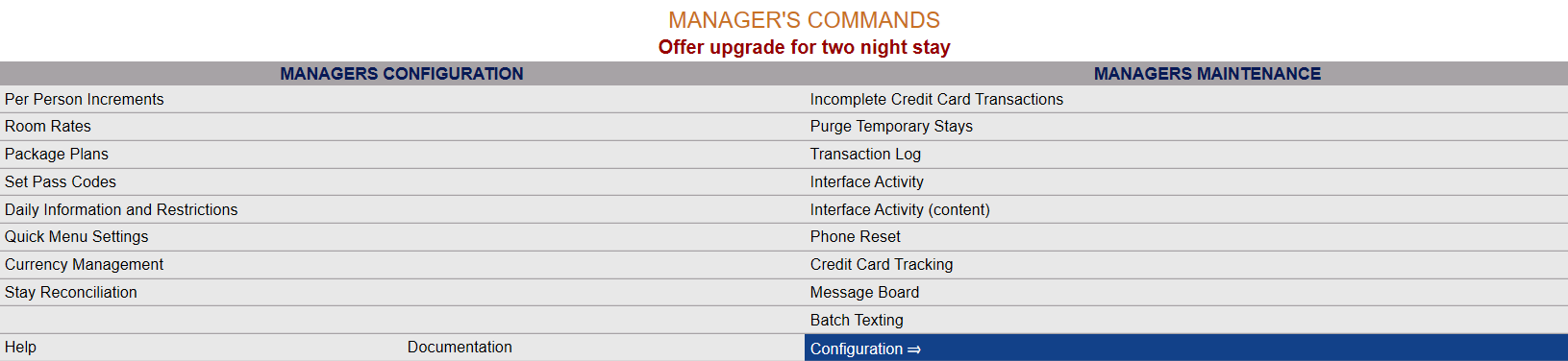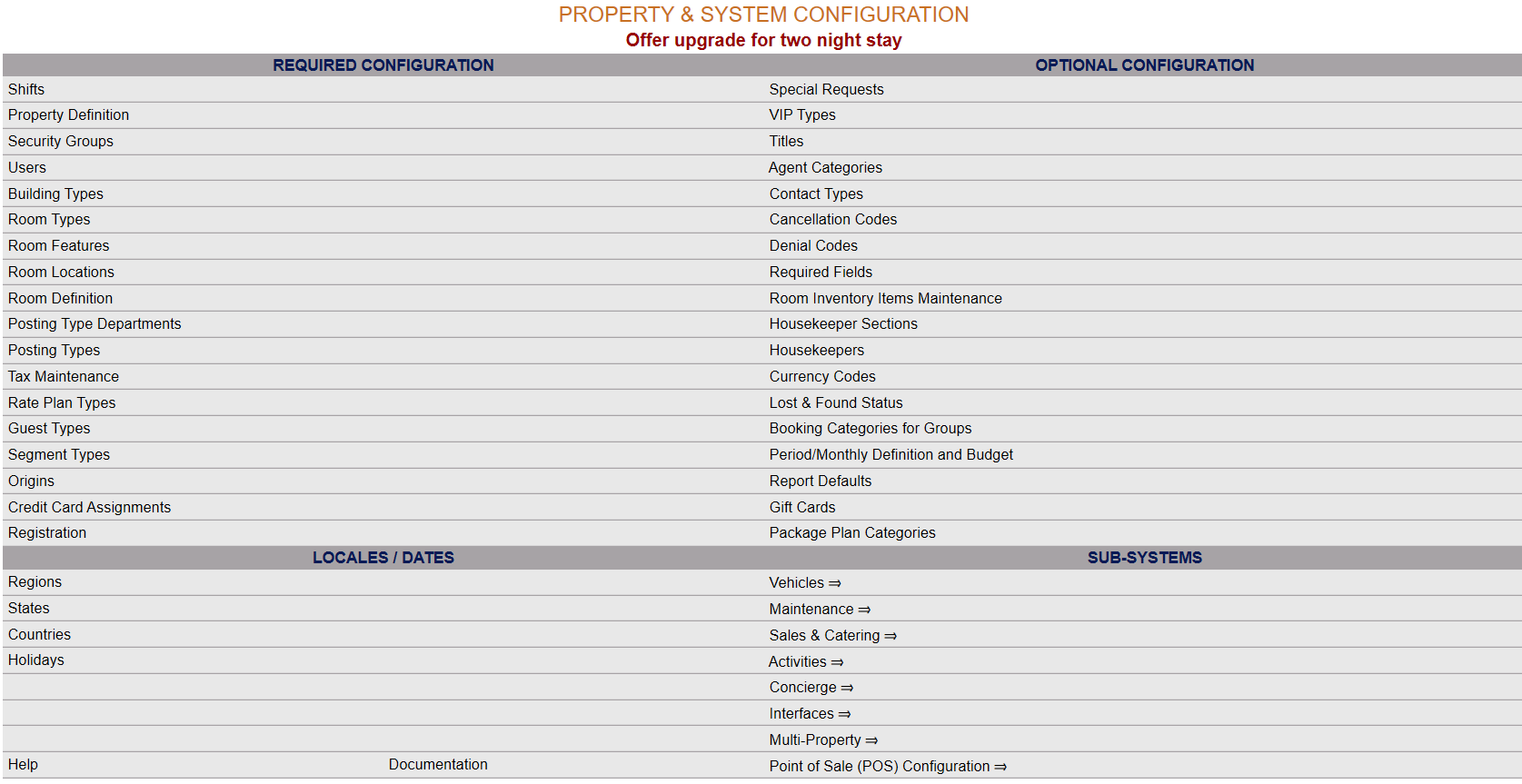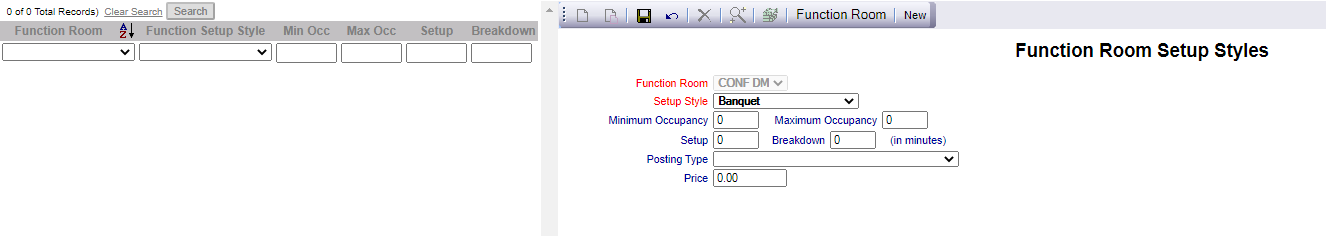Select Managers Screen from the Quick Menu on the left side of the screen, then select Configuration > Sales and Catering =>.
Select Manager's Screen to be taken to the MANAGER'S COMMANDS screen.
Select Configuration to be taken to the PROPERTY AND SYSTEM CONFIGURATION screen.
Alternately, you may also be able to select Configuration directly from the Quick Menu, if the menu has been set up to include the Configuration option.
This will take you to The Property System Configuration Menu.
The list of property configuration options are divided into four sections, which are Required Configuration, Optional Configuration, Locales/Dates and Sub-Systems.
Select Sales and Catering => from the Sub-Systems section.
This will open the Sales and Catering Configuration Menu.
The Sales and Catering Configuration Menu has four sections: Sales, Catering, Menus and Inventory.
Select Function Rooms from the Catering section.
When opened, the Function Rooms screen display is split into two frames, with the left side of the screen listing any already configured Function Rooms for the Property and the right side containing the fields you need to complete in order to add or edit a Function Room for the Property. Any changes made on the right, once saved, will be updated in the listings to the left. Enter the different Function Rooms for your Property.
The currently configured options are displayed by:
Order: List Order of the Function Rooms. This will display your Function Rooms in the order you desire in the interface. If there is no list order number, the Function Rooms will be displayed alphabetically.
Code: The Function Room Code, a short version of a name for the specific Function Room. Codes can be up to 10 characters.
Name: The actual name of the Function Room or how you wish to refer to it.
Your options include the following:
Generate a new entry:
Click the New ![]() button from the toolbar to add a new Function Room.
button from the toolbar to add a new Function Room.
Complete the fields described below.
OR:
Select an existing Function Room from the list on the left, and click the Replicate ![]() button from the toolbar. Then change the field information as described below.
button from the toolbar. Then change the field information as described below.
Edit the current selection:
Change the field information described below.
Room Code: This should be the short version of the Function Room identifier or name, that will be used in the interface when selecting options. Codes should be easily recognizable by your staff. Codes may be up to 10 characters in length.
This field is required.
List Order: This determines in what order the Function Room appears listed in the interface.
Enter a number into the List Order field.
This field is optional, however it we recommend that you list the Function Room in the order you prefer. This makes it easier for staff to find the Function Room they need in the interface.
Note: If
the room is made up of several rooms (for example a ballrooms made
up of smaller rooms), all of the "Part" rooms need to be configured FIRST.
Then when the Multi-room box is checked during configuration, AFTER SAVING (use the save button (![]() ) in the local tool bar), an additional "Part Rooms" section will appear on screen.
) in the local tool bar), an additional "Part Rooms" section will appear on screen.
Click the gray Add button in the Part Rooms section to open the Part Rooms screen.
Function Room: This is the name of the Function Room you entered this screen from. It is a required field, but it will be grayed out - it is assumed you wish to add a Part room to this particular Function Room.
Part Room: Select a Function Room as a Part room from the drop-down menu of those rooms already configured, and click the save button. Any one selected here will make up part of the Multi-Room AS WELL AS being available for blocking separately.
This field is required.
Once saved, your Part room selection will be added to the Function Room and be displayed on the left in this screen. Repeat to select all of the Part rooms that make up that Multi-Room, then click the Function Room button in the local tool bar to return to the Function Room screen.
All Part rooms added will now be visible in the Part Room section.
Subsequently, whenever the Multi-Room Function Room is blocked for use, the Part rooms are also taken out of inventory.
Note: To remove a Part room from this Multi-Room configuration, simply click the delete button next to the entry in this section.
Room Name: This is the name or description of the Function Room. You should enter the full name of the Function Room here. For example "Ball Room", "Board Room A", or "Pool-side".
This field is required.
No Available Checking (shared room): This box may be checked or unchecked.
Not Active?: This box may be checked or unchecked. By default, it is unchecked. If a Function Room is currently not active (for example it is a seasonal option such as Outdoor Pool Side or SunDeck) this box may be checked.
AFTER SAVING the Function Room entry for the first time (using the save button (![]() ) in the local tool bar), the gray Add button in the Function Room Setup Styles Section will become visible. This now allows you to select all of the Setup Styles that the room can be arranged in such as
"Classroom", "Theater", or "Rounds of 8".
) in the local tool bar), the gray Add button in the Function Room Setup Styles Section will become visible. This now allows you to select all of the Setup Styles that the room can be arranged in such as
"Classroom", "Theater", or "Rounds of 8".
Click the gray Add button in the Function Room Setup Styles section to open the Function Room Setup Styles screen for this Function Room.
Function Room: This is the name of the Function Room you entered this screen from. It is a required field, but it will be grayed out - it is assumed you wish to add a Setup Style to this particular Function Room.
Setup Style: This is a drop-down menu of all configured options to select from. Choose one.
This field is required.
Subsequent fields are recommended for completion but not essential.
Minimum Occupancy: The minimum number of people the room can hold based on the chosen Setup Style. Enter a number into the field.
Maximum Occupancy: The maximum number of people the room can hold based on the chosen Setup Style. Enter a number into the field.
Note: Minimum and Maximum Occupancy values entered here allow you to efficiently schedule the best use of your rooms and prevent the Function Room being assigned to an event which exceeds its capacity.
Setup: The amount of time (in minutes) that it takes to set up the room in the Setup Style. Enter a number into the field.
Breakdown: The amount of time (in minutes) that it takes to break down the room in the Setup Style. Enter a number into the field.
Note: Entering time estimates in the Setup and Breakdown fields here keeps events from being blocked in the same function room with back to back times. The automated set up and break down buffers on either end gives your staff time to get ready for the next event.
Posting Type: Used to post any charges associated with this Setup Style in this Function Room. This field is required IF you enter a price, to allow the revenue to be attributed appropriately. This is a drop-down menu of available options, select one.
Price: If there is a charge associated with using this Setup Style in this Function Room, enter the amount here. By default the price is entered as 0.00 (no charge).
When you are finished adding or editing a Setup Style in this Function Room, click the save button (![]() ) in the local tool bar.
) in the local tool bar.
Once saved, your Setup Style selection will be added to the Function Room and be displayed on the left in this screen. Repeat to select all of the Setup Styles that you wish to be available in the particular Function Room, then click the Function Room button in the local tool bar to return to the Function Room screen.
All Setup Styles added will now be visible in the Function Room Setup section.
Note: To remove a Setup Style from this Function Room configuration, simply click the delete button next to the entry in this section.
When you are finished adding or editing a Function Room configuration, click the save button (![]() ) in the local tool bar.
) in the local tool bar.